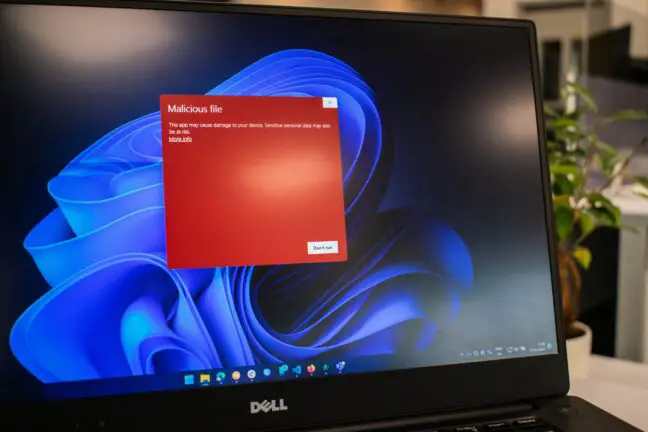
7 Steps to Secure Your Windows Computer and Protect Your Data
Windows computers are widely used in personal and professional settings, making them a prime target for cyber threats. As such, it is crucial to take steps to secure your Windows computer and protect your sensitive information from potential data breaches. In this article, we will discuss seven essential steps that you can take to improve the security of your Windows computer, reduce the risk of cyber attacks, and keep your data safe.
1. Keep your operating system and software up to date
One of the most critical steps to improving the security of your Windows computer is to keep your operating system and software up to date. Microsoft frequently releases security patches and updates to address known vulnerabilities, so it is essential to install these updates as soon as they become available.
2. Use antivirus software
Another key step in securing your Windows computer is to use antivirus software. Antivirus software helps to protect your computer against malware, viruses, and other malicious software that can compromise your system’s security. Windows 10 comes with built-in antivirus software called Windows Defender, but there are many other third-party antivirus software options available as well.
3. Use a strong password
Using a strong password is another essential step in securing your Windows computer. A strong password should be at least eight characters long and include a mix of upper and lower-case letters, numbers, and symbols. It is also important to avoid using the same password for multiple accounts.
4. Enable two-factor authentication
Two-factor authentication is an additional layer of security that can help protect your Windows computer. With two-factor authentication, you need to enter a second form of authentication, such as a code sent to your phone or an authentication app, in addition to your password, to access your computer.
5. Use a firewall
A firewall is a piece of software or hardware that helps to block unauthorized access to your computer. Windows comes with a built-in firewall, but you can also use third-party firewall software for additional protection.
6. Be cautious with email attachments and downloads
Email attachments and downloads can be a significant source of malware and other cyber threats. It is important to be cautious when opening email attachments or downloading files from the internet, particularly if you do not know the sender or source.
7. Back up your data
Backing up your data is essential in case of a security breach or other unexpected event. Regularly backing up your data to an external hard drive, cloud storage, or other secure location can help to protect your sensitive information in the event of a security breach or other issue.
In conclusion, securing your Windows computer is essential to protect your sensitive information and ensure that your computer is not compromised by cyber threats. By following these key steps, you can significantly improve the security of your Windows computer and reduce the risk of a security breach.