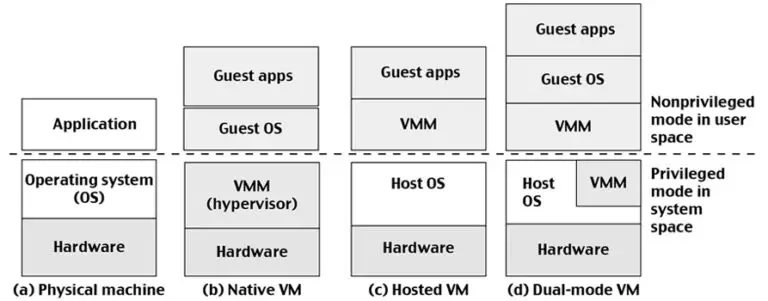
Three VM (Virtual Machine) Architectures
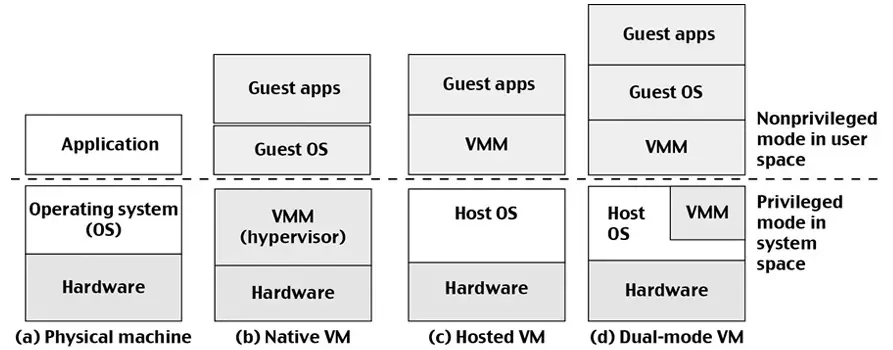
Three VM architecture show in the figure, the host machine is equipped with the physical hardware, as shown at the bottom of the figure. An example is an x86 architecture desktop running its installed Windows OS, as shown in part (a) of the figure. The VM can be provisioned for any hardware system. The VM is built with virtual resources managed by a guest OS to run a specific application. Between the VMs and the host platform, one needs to deploy a middleware layer called a virtual machine monitor (VMM).
Figure (b) shows a native VM installed with the use of a VMM called a hypervisor in privileged mode. For example, the hardware has x-86 architecture running the Windows system. The guest OS could be a Linux system and the hypervisor is the XEN system developed at Cambridge University. This hypervisor approach is also called bare-metal VM, because the hypervisor handles the bare hardware (CPU, memory, and I/O) directly.
Another architecture is the host VM shown in Figure (c). Here the VMM runs in nonprivileged mode. The host OS need not be modified. The VM can also be implemented with a dual mode, as shown in Figure (d). Part of the VMM runs at the user level and another part runs at the supervisor level. In this case, the host OS may have to be modified to some extent. Multiple VMs can be ported to a given hardware system to support the virtualization process. The VM approach offers hardware independence of the OS and applications. The user application running on its dedicated OS could be bundled together as a virtual appliance that can be ported to any hardware platform. The VM could run on an OS different from that of the host computer.